The error 'Cannot use import statement outside a module' often arises when working with JavaScript’s ES6 module system, which provides a more structured way to manage dependencies and modular code. This error typically occurs when the JavaScript environment does not recognize the file or script as an ES module. Let’s delve into advanced troubleshooting and practical solutions to address this issue.
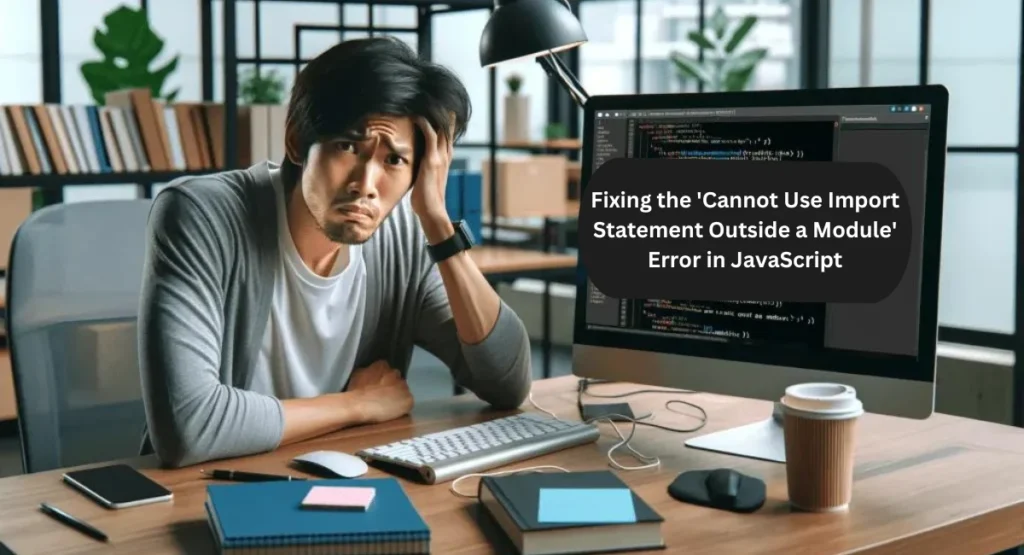
Understanding the Error
The error message 'Cannot use import statement outside a module' occurs when the JavaScript runtime encounters an import statement in a context where ES6 modules are not supported or not enabled. In ES6 modules, you use import to bring in functions, objects, or other modules into your current script, while export is used to expose functions or objects from a module.
Common Causes
- Non-Module Context: This is often seen in environments that do not recognize the file as a module, such as Node.js scripts without appropriate flags or configurations, or browsers without proper script type settings.
- Improper Configuration: Misconfigured build tools or incorrect module settings can lead to this error, especially when transitioning between different module systems (e.g., CommonJS vs. ES Modules).
- Browser vs. Node.js Environments: Different environments have different ways to handle modules, leading to confusion if not set up correctly.
Advanced Solutions and Troubleshooting
1. Handling Mixed Module Systems
In projects where both ES modules and CommonJS modules are used, it’s essential to manage interoperability correctly. Node.js and other environments have different support levels for mixing module types.
Example of Interoperability:
If your project uses CommonJS and you want to integrate ES modules, you may need to use dynamic imports.
Dynamic Import Example:
javascript Copy code// Using dynamic import for ES modules in a CommonJS file
async function loadModule() {
const module = await import('./myModule.js');
module.myFunction();
}
loadModule();
Dynamic imports are supported in CommonJS environments and allow you to load ES modules dynamically.
2. Using Webpack for Module Bundling
For complex projects, especially those that need to support older browsers or non-standard environments, using a bundler like Webpack can help resolve module issues. Webpack allows you to transpile and bundle your code, ensuring compatibility across different environments.
Steps to Use Webpack:
- Install Webpack and Babel:
bash Copy code npm install --save-dev webpack webpack-cli babel-loader @babel/core @babel/preset-env
2. Configure Webpack (webpack.config.js):
javascript Copy code const path = require('path'); module.exports = { entry: './src/index.js', output: { filename: 'bundle.js', path: path.resolve(__dirname, 'dist') }, module: { rules: [ { test: /\.js$/, exclude: /node_modules/, use: { loader: 'babel-loader', options: { presets: ['@babel/preset-env'] } } } ] }, mode: 'development' };
3. Run Webpack:bashCopy codenpx webpack
This setup ensures that your ES modules are transpiled and bundled correctly for various environments.
3. Leveraging TypeScript for Module Support
TypeScript offers robust support for ES modules and can also be used to transpile modern JavaScript features into compatible code. If you’re using TypeScript, ensure that your tsconfig.json is correctly configured.
Example tsconfig.json:
json Copy code{ "compilerOptions": {
"module": "ESNext",
"target": "ESNext",
"moduleResolution": "node",
"outDir": "./dist",
"rootDir": "./src"
},
"include": ["src/**/*"]
}
Transpile TypeScript Code:
bash Copy code
npx tsc
TypeScript will handle module resolution and allow you to use ES module syntax seamlessly.
4. Configuring Babel for Legacy Systems
For environments that don’t fully support ES6 modules, Babel can be configured to transpile ES6 module syntax into CommonJS.
Example .babelrc Configuration:
json Copy code{ "presets": ["@babel/preset-env"],
"plugins": ["@babel/plugin-transform-modules-commonjs"]
}
This configuration will convert ES module imports/exports into CommonJS syntax compatible with older environments.
Common Scenarios and Solutions
Scenario 1: Using ES Modules in Node.js
Error Message:
bash Copy code
SyntaxError: Cannot use import statement outside a module
Solution: Ensure that your package.json file contains "type": "module". Alternatively, use the .mjs extension for your module files.
Example package.json:
json Copy code
{ "type": "module"}
Example Node.js Command:
bash Copy code
node file.mjs
Scenario 2: Browser Script with ES Modules
Error Message:
htmlCopy code<script>
import { myFunction } from './myModule.js'; // Uncaught SyntaxError: Cannot use import statement outside a module
</script>
Solution: Add type="module" to your script tag in HTML.
Example HTML:
html Copy code
<script type="module">
import { myFunction } from './myModule.js';
myFunction();
</script>
Scenario 3: Mixed Module Types in a Project
Error Message:
bashCopy codeTypeError: Cannot use import statement outside a module
Solution: Use dynamic imports or configure Webpack/Babel to handle mixed module systems.
Dynamic Import Example:
javascript Copy codeasync function loadModule() {
const module = await import('./myModule.js');
module.myFunction();
}
loadModule();
Also Read: Netherlands National Football Team vs France National Football Team Timeline | Uruguay National Football Team vs Brazil National Football Team Timeline | Spain National Football Team vs Germany National Football Team Timeline
Best Practices
- Consistent Module System: Adopt a single module system (ES Modules or CommonJS) across your project to avoid compatibility issues and simplify configuration.
- Use Modern Tools: Leverage tools like Webpack, Babel, and TypeScript to manage module compatibility and ensure your code runs smoothly across different environments.
- Keep Dependencies Up-to-Date: Regularly update your development tools and dependencies to benefit from the latest features and fixes related to module handling.
- Document Configuration: Clearly document your project’s configuration and module system choices to assist team members and maintain consistency.
- Test in Multiple Environments: Test your code in all target environments (browsers, Node.js, etc.) to ensure that module handling works correctly across different platforms.
Also Read: ImportError: Attempted Relative Import with No Known Parent Package | IP Address 9300120111410471677883 | WWW Technicaldhirajk.com
Conclusion
The 'Cannot use import statement outside a module' error can arise from various issues related to module configuration and environment compatibility. By understanding the root causes and applying the appropriate solutions—such as configuring your environment, using build tools, or handling mixed module types—you can effectively resolve this error and leverage ES6 modules in your JavaScript projects.
Implementing best practices and modern tooling will help streamline your development process and ensure that your codebase remains maintainable and compatible with various JavaScript environments. If you encounter further issues, reviewing your configuration and environment setup thoroughly can provide additional insights and solutions